Explanation of Company Dashboard
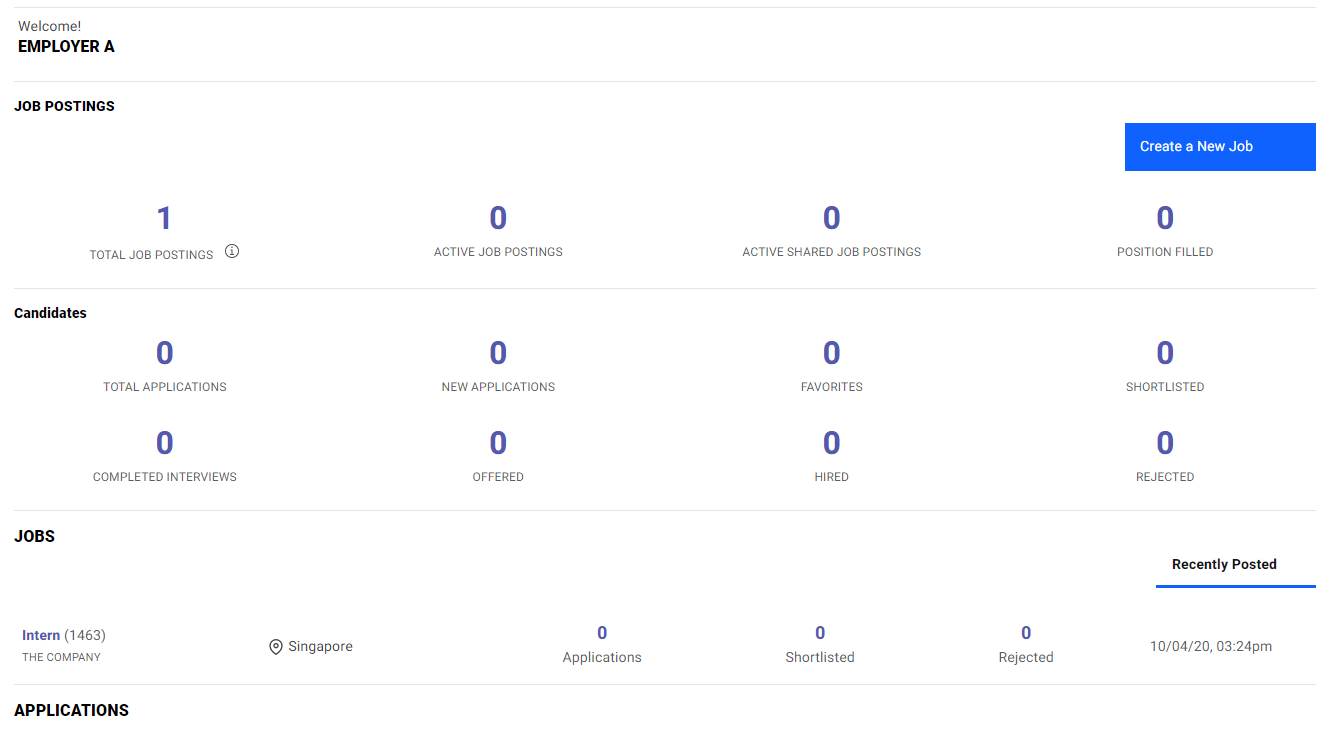
| Column Name | Description |
|---|---|
| TOTAL JOB POSTINGS | The number of job postings applied so far (through all batches). To duplicate a job from the previous batch, click here. |
| ACTIVE JOB POSTINGS | The number of job postings for the current semester (batch). |
| ACTIVE SHARED JOB POSTINGS | Job postings shared with you for the current semester (batch). If your colleague has shared a job with you via "Collaborator", you will be able to see the job here. Click here for more information. |
| POSITION FILLED | The number of job postings with at least a student placed. |
FOLLOW UP
New Applications: When a student has applied for a position, the application will appear here. You are required to follow up by shortlisting/rejecting the candidate here.
Completed Interviews: When you have completed the interview process, update the progress of the student by click here.
| Column Name | Description |
|---|---|
| TOTAL APPLICATIONS | Number of applications applied for the current batch. |
| NEW APPLICATIONS | Number of applications pending action from employer. You are required to follow up with these applications. |
| FAVORITES | Applications that are bookmarked will appear here. Press the Star button to bookmark an applicant. |
| SHORTLISTED | Applications who are in the shortlisting stage. |
| COMPLETED INTERVIEWS | Applications who have completed interviews. |
| OFFERED | Applications whom you have submitted an offer letter. |
| HIRED | When students have accepted the offer letter, the student is therefore placed. |
| REJECTED | Students who have been rejected by the employer. Do note that 1) when jobs are full, all applications are automatically rejected. 2) when the student has accepted another offer letter (i.e. placed by another company), all applications from this student will be rejected. |