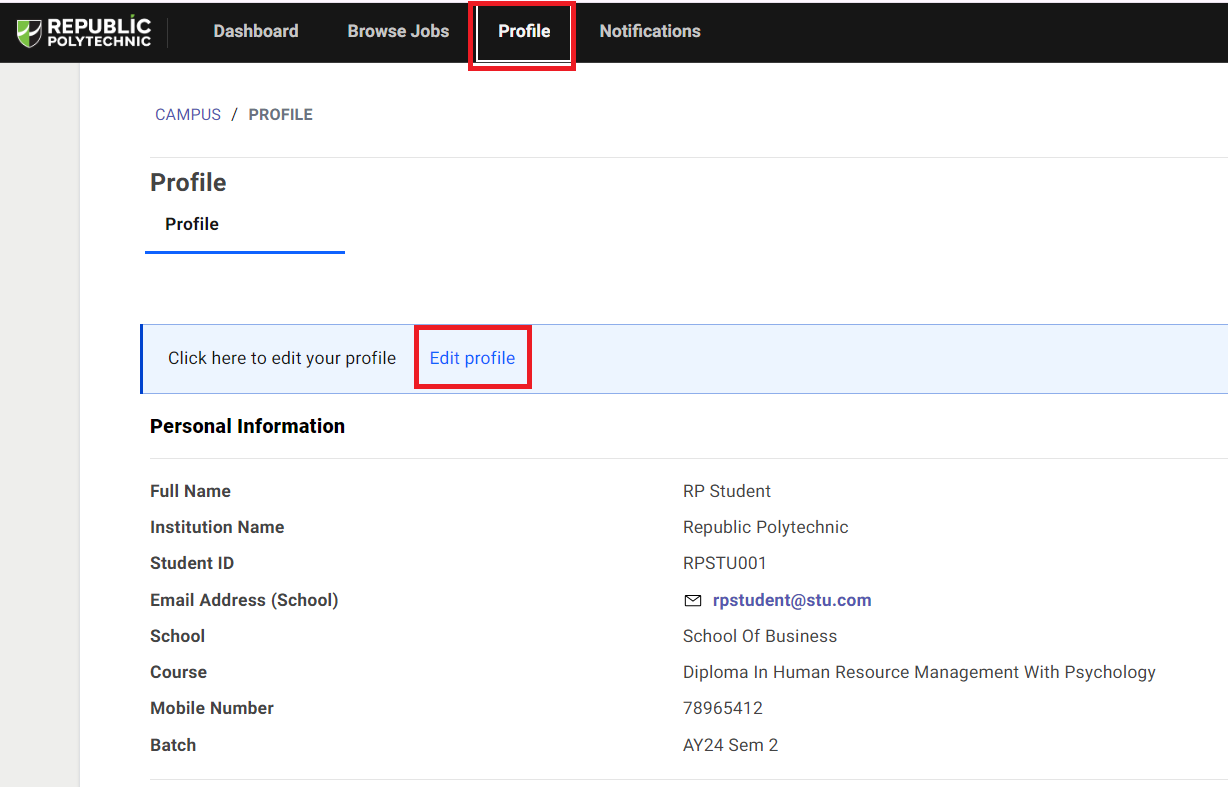Student Application Form (Profile Creation)
Before applying for jobs, you will need to create your profile first. Click “Start” on the home page to begin.
Tip
The process should take about 10 minutes to complete. Do note that you will be able to edit or review your profile after completing it.
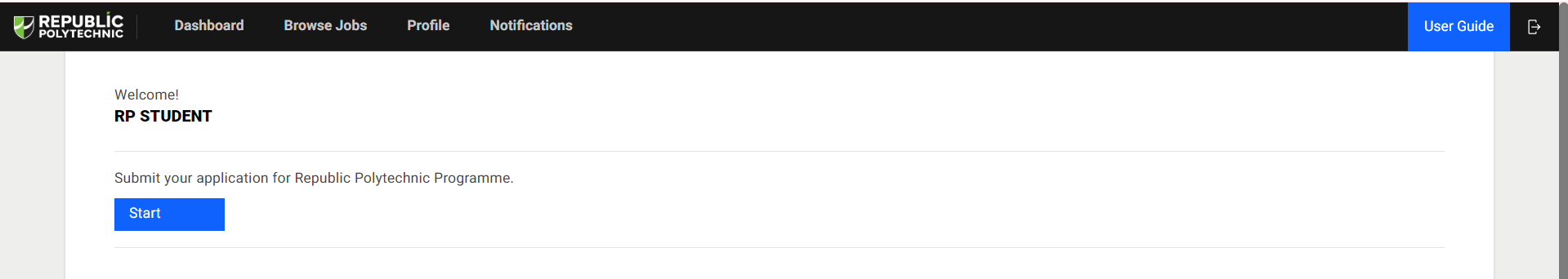
Part A: Basic Information#
Please verify your details here before clicking "Next" to continue.

Part B: Upload Resume#
Click on "Upload Resume" to upload your resume. Click on "CV Template" for a sample template. It is compulsory to upload your resume. The processing of the resume should take less than 3 minutes to complete. Do reach out to the live chat platform (on the bottom right of the platform) if you're facing issues here. You may also refresh the page (using F5) to try again.
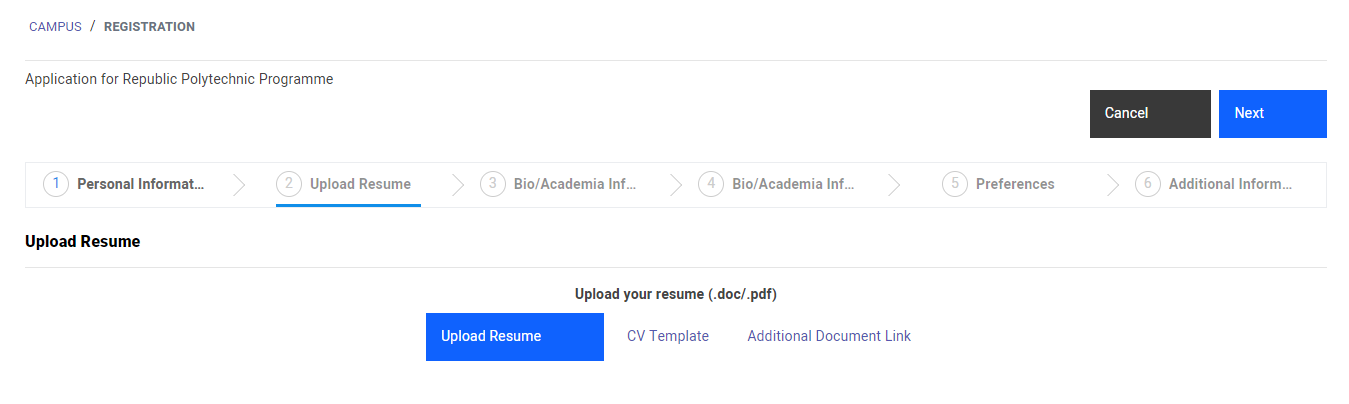
Part C: Bio/Academia Information Part I#
Fill in the respective details below.
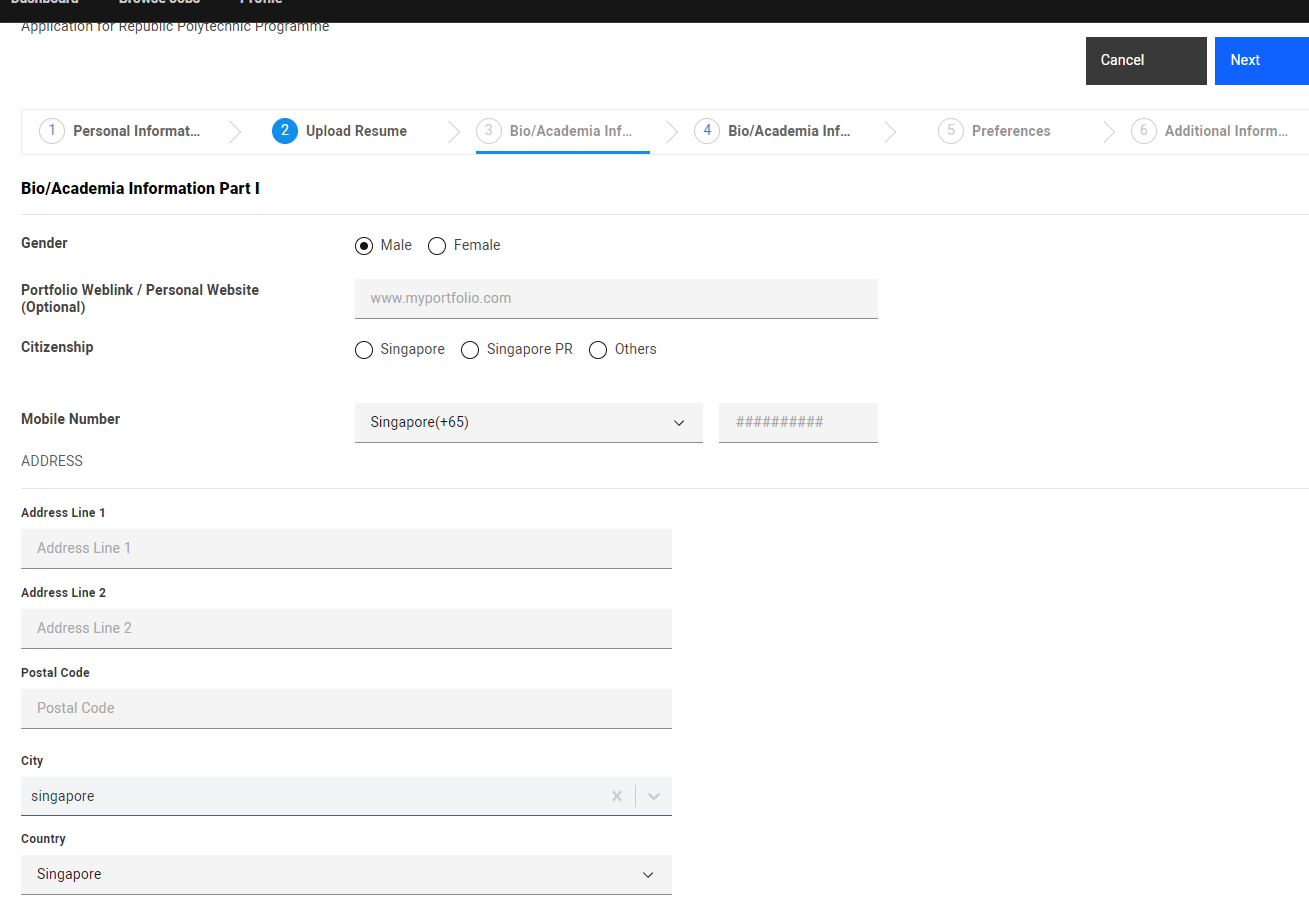
Part D: Bio/Academia Information Part II#
Select “Edit”, key in the information, and click "Add" to add your entry.
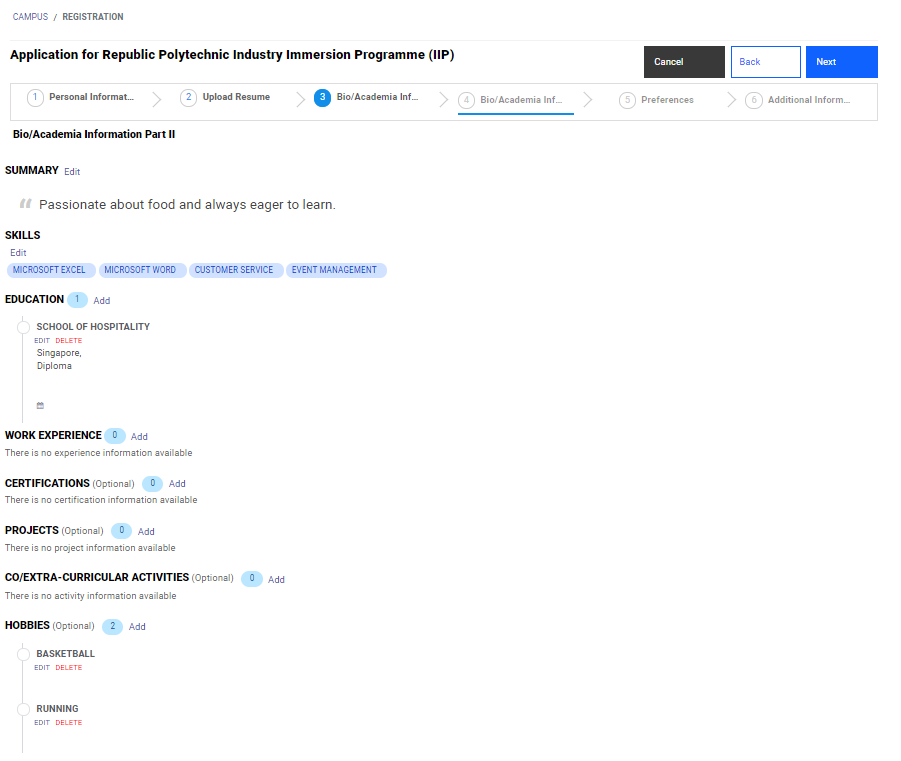
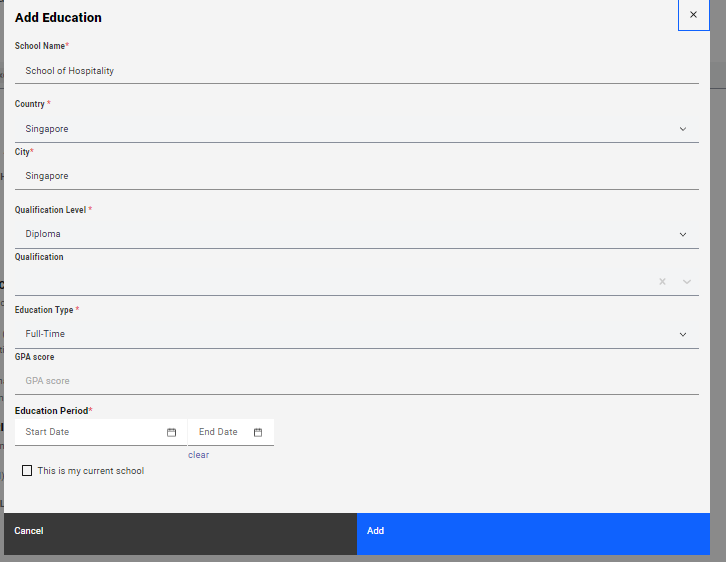
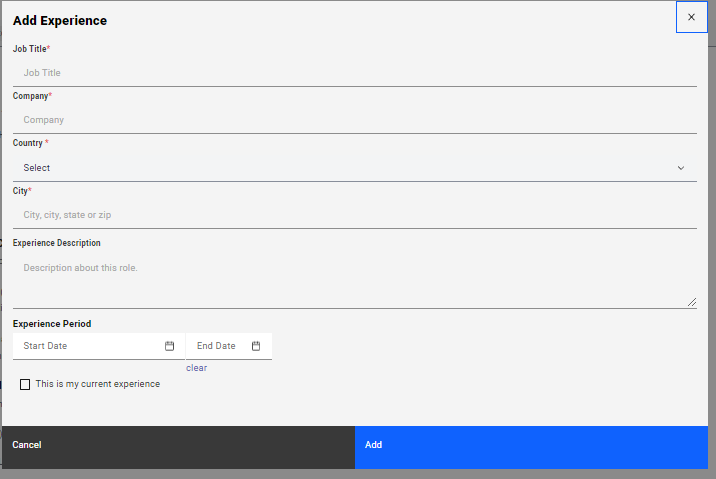
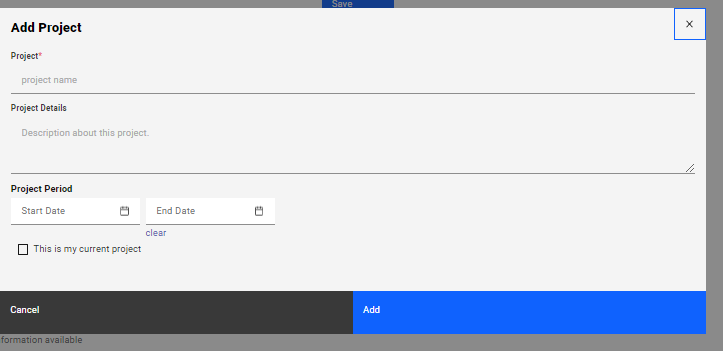
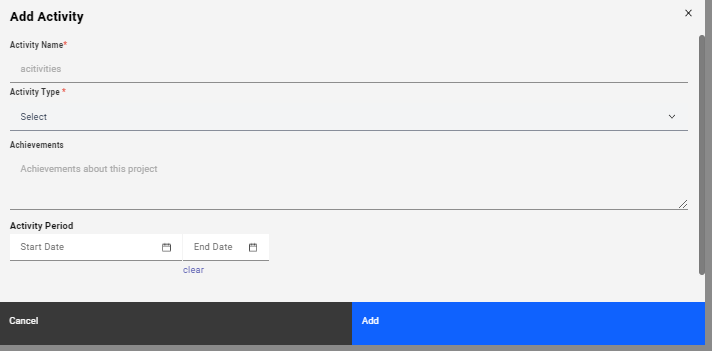
Part E: Preferences#
Fill in the respective details below.
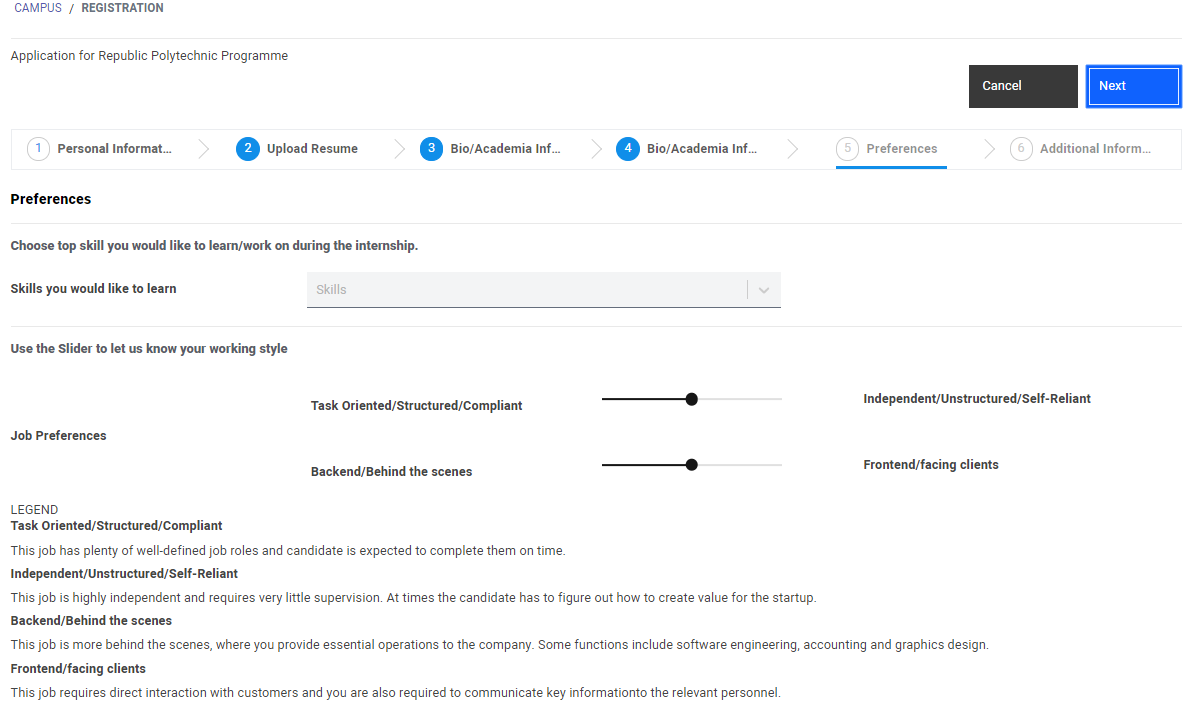
Part F: Additional Information#
You may upload additional relevant documents if required.
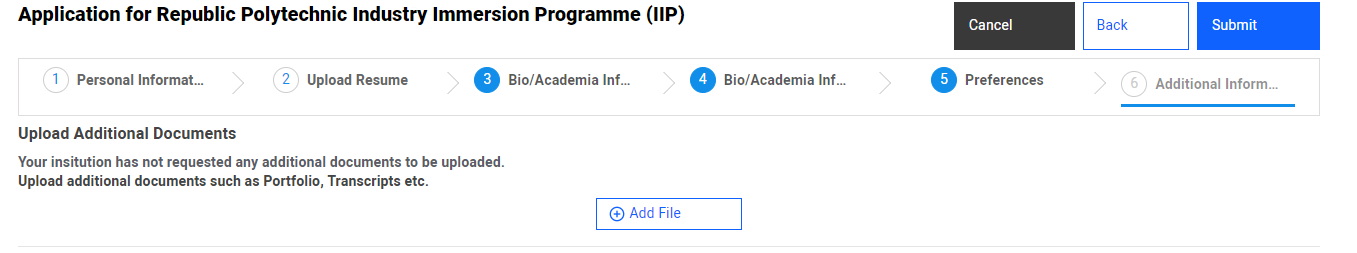
Profile is completed!#
Do note that you will be able to edit your profile even after completing it.
Editing Profile
You may want to edit your profile at any point of time by clicking on "Profile" on the top toolbar, followed by "Edit Profile".