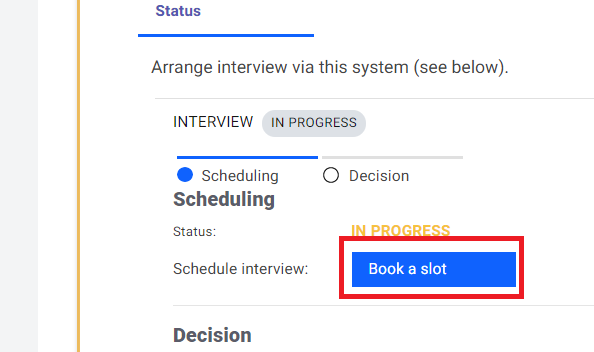Successful Shortlist and Selection of Timeslots
Scheduling an interview#
After the company has reviewed your profile and shortlisted you, you would receive an email to select the time slots. Click on "Schedule an Interview" to select the time slots.
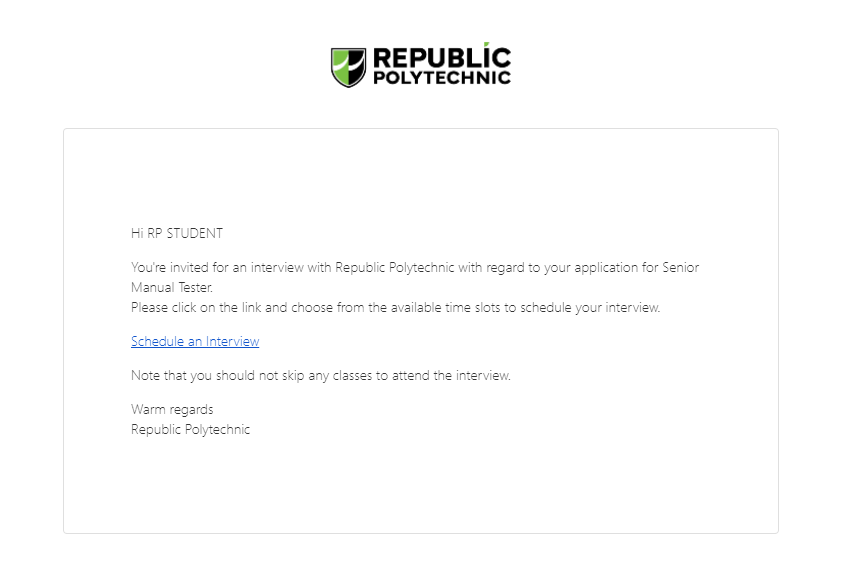
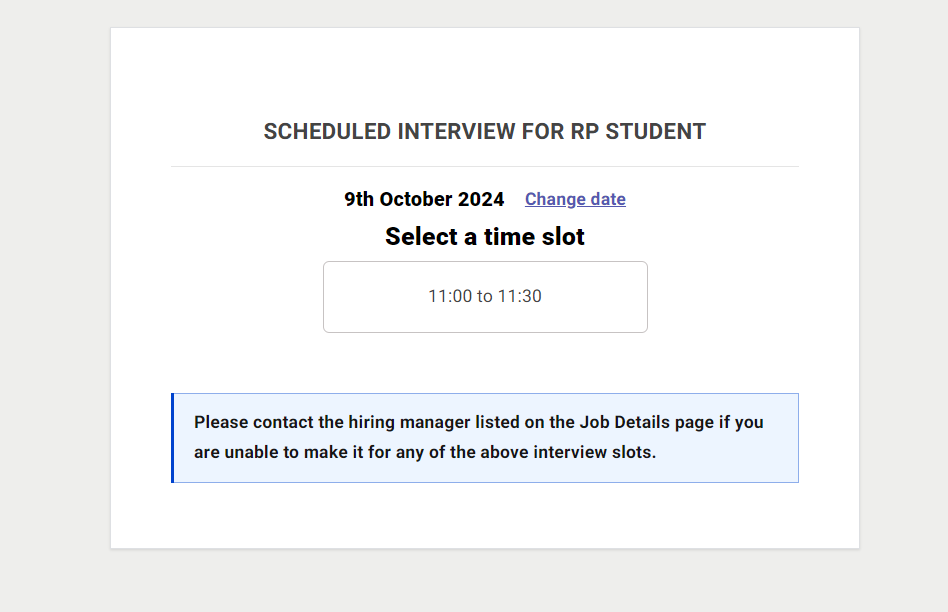
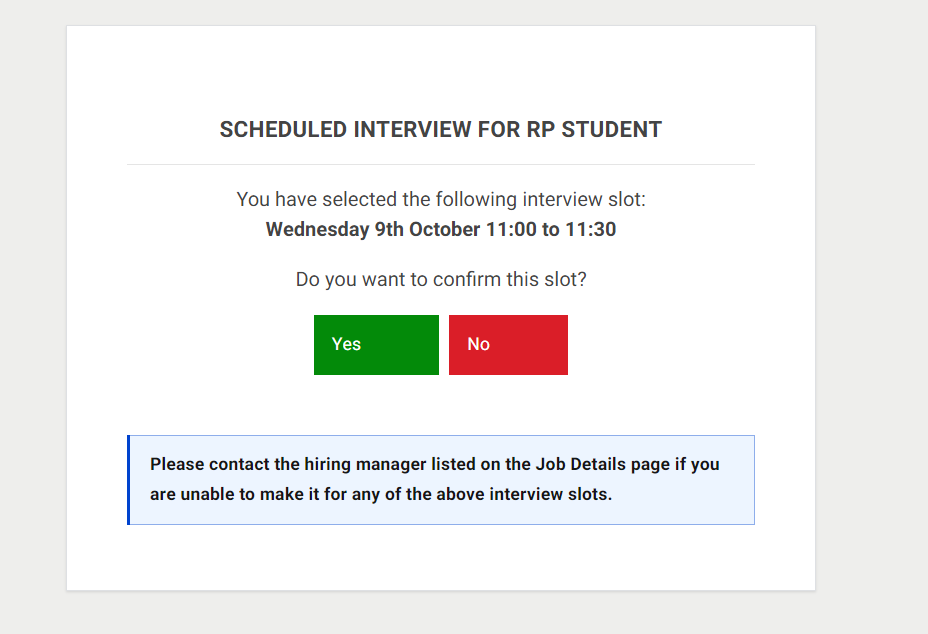
You will then receive an email with the confirmed time slot. Please read the email carefully and take note of any additional information.
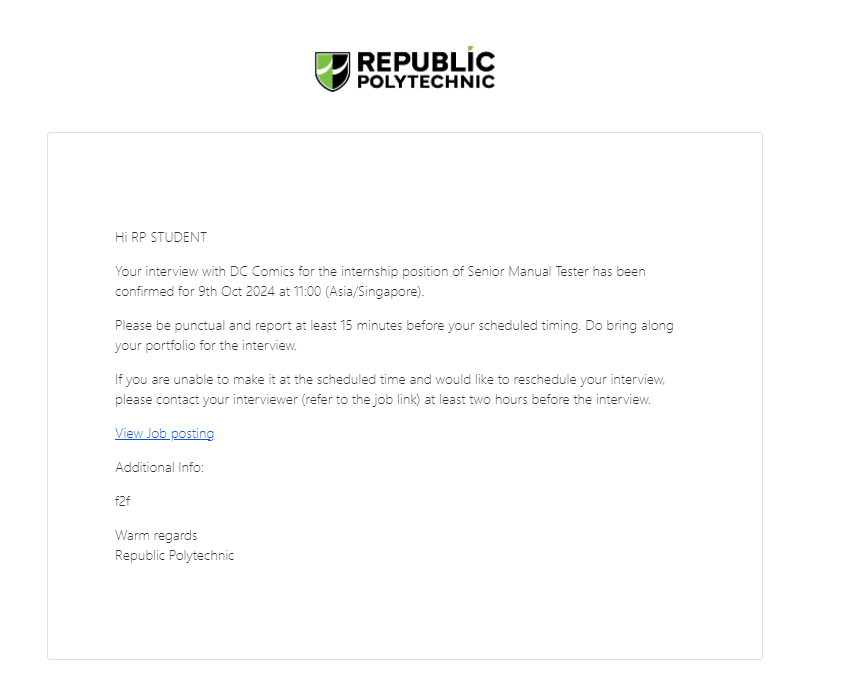
What if I have selected the wrong timeslot or I need to reschedule my interview?
You will not be able to change the time slot in the platform. You have to personally contact the employer at least one (1) working day before the interview to rearrange. The employer contact details are indicated in both the email and platform.
I did not see any email in the system to pick an interview timeslot.
You can also select your interview timeslot in the platform. Click on the respective job titles in the dashboard.
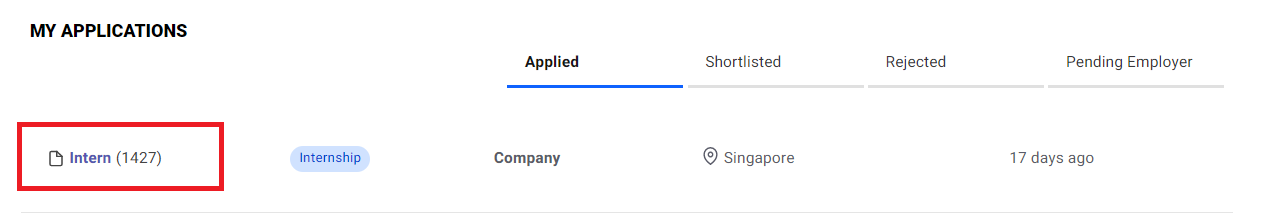
Click on "Interview Status".
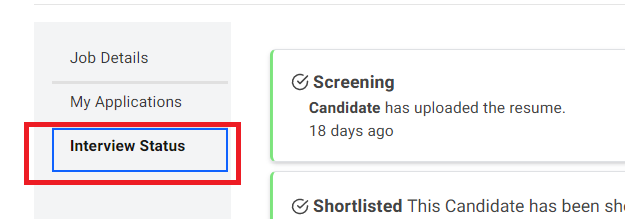
Click on "Book a Slot".